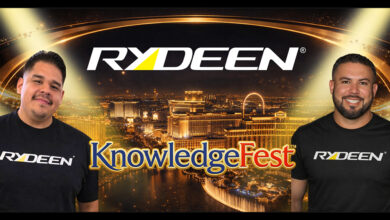AutoMeter Refreshes DashLink App Interface
The DashLink app now sports a completely refreshed user interface, according to AutoMeter.
“We listened to what our customers wanted to see and introduced a new update for all iOS and Android users currently using DashLink,” AutoMeter stated in a news release.
The free app update provides an easy to navigate menu option, according to the company.
“We simplified the way each and every DashLink user views critical engine parameters by eliminating unnecessary bulk throughout the app,” the AutoMeter release stated. “This new DashLink update retains all the same great features as before but provides a clean, simplified and refined design for the user.”
Users can data log how their vehicle is performing in several metrics, including zero to 60, ¼ mile, horsepower, and braking performance.
“Map where you vehicle has been, how it performed, and how many G’s you experienced with real time track mapping,” according to AutoMeter. Monitor your fuel economy/MPG, see how long your vehicle has idled, how many aggressive accelerations or braking events have occurred, and how your vehicle was driven. “Instantly read, diagnose and clear engine codes and clear troublesome check engine lights, all with the easy to use plug-n-play functionality of the DashLink system.”
The DashLink system comes with the OBDII module ready to work out of the box along with a quick start guide for operation. The app works with both iOS and Android devices.